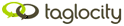Downloads
Taglocity™ 3 for Outlook Discover what's new in version 3!
Taglocity 3 for Outlook supports Outlook 2003, 2007, 2010 32bit & 64bit!

Taglocity version 3.0.4.2067
Released 22 December 2010
Things to know before installing Taglocity 3 for Outlook:
- 1. This installer includes the Standard and Professional versions of Taglocity 3 for Outlook. The Professional Edition is unlocked for 30 days for first time users.
- 2. It is best to close Outlook before running the installer. If not, you will have to restart Outlook.
- 3. If you are upgrading from Taglocity 2.0 for Outlook, your settings and configuration will migrate and remain safe. Taglocity 2.0 will be uninstalled but you can always reinstall it later again if you want to.
- 4. If you are updating from a previous build (version) of Taglocity 3, your settings and Professional Edition license key will remain safe so long as you install it into the same location.
- 5. If you are updating, please uninstall Taglocity first. This is a one time step and will not be necessary in the future.
Taglocity 3 Release Notes
(click here to see)
Update Build 3.0.4.2067
(click to show/hide notes)
Enhancements
- Overall performance is improved, especially during startup.
- In order to resolve editing conflicts with Outlook when assigning catergories (private tags) on sent mail, Taglocity now includes a setting to allow a delay. This setting is located in the Application Options section on the Settings page in Configuration.
Fixes
- The time stamp on messages in the Conversation Reader is shown in 24hr format because on some non-English systems, the AM / PM marker is not shown due to reasons only Microsoft can possibly know.
- A bug in conversation tagging when sending email in Outlook 2010 has been fixed.
Update Build 3.0.4.2050
(click to show/hide notes)
Enhancements
- In the Professional Edition, private tags are colored blue in the Tagger to provide a visual differentiator between private and public (traveling) tags.
- The Professional Edition trial expiration reminder is only shown within 10 days of the trial period expiring.
- Provided a prompt to sign into TeamFeed when trying to open TeamFeed messages in Outlook from a browser (instead of showing a search error message).
Fixes
- Improved the reliability of the location list in Taglocity Search.
Update Build 3.0.4.2038
(click to show/hide notes)
Fixes
- A bug that caused special keys (like Enter, Delete, Backspace, etc.) to stop working in Outlook 2010 64 bit edition has been fixed.
Update Build 3.0.4.2036
(click to show/hide notes)
Enhancements
- New buttons to open Taglocity program and data folders have been added to the Tools & Support page in Configuration.
Fixes
- Typing in the Tagger in Outlook 2010 (64 bit edition only) caused the Enter, Delete, Backspace, and other special keys to stop working in Outlook until it is restarted. This is now partially fixed (in some circumstances the Backspace key and page up and down keys may still not work). We are working on a complete fix for release as soon as possible.
- An issue with the Conversation Reader not displaying the email when it is first opened has been resolved.
Update Build 3.0.4.2030
(click to show/hide notes)
Fixes
- Performance degradation and problems using Taglocity Configuration if Windows Management Interface is not running is now fixed.
- Subject line of support request emails now includes the default email address to assist support request processing.
Update Build 3.0.4.2025
(click to show/hide notes)
Enhancements
- Outlook 2010 64 bit is now supported.
- The Help system is enhanced.
Update Build 3.0.4.2019
(click to show/hide notes)
Enhancements
- Now Auto Assigned Tags can be retro-actively assigned to all items in a folder.
- The On or Off state of the Conversation Reader is remembered per folder just as the Outlook Reading Pane is.
Fixes
- Outlook 2010 ribbon support is improved to reduce chances of the Taglocity ribbon and groups not getting built at startup.
Update Build 3.0.4.2006
(click to show/hide notes)
Enhancements
- Outlook 2010 32bit is supported. Note that Outlook 2010 64bit is not supported yet.
- In order to reduce synchronization conflicts between Outlook and Exchange, there is a new setting that allows you to delay processing incoming mail by 1, 3, 10, and 30 seconds. The default is 1 second.
- We added a new Outlook 2010 silver color scheme which automatically gets set the first time Taglocity is run in Outlook 2010.
- The Conversation Reader now allows you to trigger hyper-links (http, https, mailto) without having to first open the mail. Also, you can select and text for copying now without opening the mail. A new Open button is provided plus clicking in the reader header also opens the mail in Outlook.
- The Quick Search keyboard shortcut now opens Taglocity Search if the Quick Search box is not shown on the toolbar in Outlook 2003 and 2007. This always applies to Outlook 2010.
Fixes
- Move-to-folder tag actions set via conversation tagging are no longer applied to mail in the Outbox.
- Fixed a bug where the keyboard shortcut hint in the Tagger was incorrect.
- Fixed Conversation Reader rendering for malformed HTML.
- Roaming Configuration is now more robust to detect network errors while saving.
- The Conversation Reader now opens upon startup if it was previously set to Floating mode.
- Fixed a bug where the vertical scroll bar did not appear on the Tag Reminder with Suggestions.
Update Build 3.0.3.1955
(click to show/hide notes)
Enhancements
- A new Tag Action setting called
Run actions on incoming mail replaces the Move
incoming mail option introduced in Build 3.0.3.1938.
This setting allows users to delay running Tag Actions on
email arriving in the Inbox when the email is assigned tags
that have Tag Actions such as Move to Folder, assign
or un-assign other tags, mark as Read, etc.
Important Note: If you want to maintain the existing behavior and workflows related to processing incoming email, please enable this setting all your tags that have Tag Actions. Click here to learn more. - To improve performance on slower systems, users can suppress processing suggested tags by resizing the Suggested Tags panel in the embedded Tagger. When the panels is not visible, Taglocity detects this and does not build the suggested tags list for each selection change.
Fixes
- The Mute feature now moves email to the Mute folder as expected.
- The Auto Assigned Tags is more robust resulting in fewer copies of incoming email in the Sync Issues/Conflicts folder.
- Conversations are automatically built using the subject when the internal Conversation ID is not provided by Outlook. This is a fix for Oracle's Beehive backend.
- Fixed a rare condition where replies to email with public (traveling) tags originating from some Mac systems were not getting tagged upon arrival.
- Fixed a bug where tags with a Move to Folder action were moving all emails in a tagged conversation even when Exclude from Conversation Tagging was set.
Update Build 3.0.3.1938
(click to show/hide notes)
Enhancements
- A new Tag Action setting called Move incoming mail is now available. This setting allows users to delay moving incoming email from the Inbox when the email is assigned tags with the Move to Folder action.
- The Date column in Taglocity Search results now includes the time stamp.
Fixes
- When the Do not allow any tags to travel by default setting is on, Outlook will no longer prompt users to save changes.
- The Auto Assigned Tags is more robust resulting in fewer copies of incoming email in the Sync Issues/Conflicts folder.
Update Build 3.0.3.1924
(click to show/hide notes)
Fixes
- The Tags Reminder dialog now opens when sending email without tags and Windows Search is not installed.
- Email with tags that have Move-to-Folder actions can now be moved back into the Inbox without the tag action immediately moving the email again.
Update Build 3.0.3.1920
(click to show/hide notes)
Enhancements
- Performance and memory optimization implemented for tagging operations.
Update Build 3.0.3.1906
(click to show/hide notes)
Enhancements
- Beta kill switch removed.
- Increased the Suggested Tags font size and changed the color slightly to be more readable.
- Some network and public folders which are not applicable to to Taglocity Search are filtered out of the Locations list.
- Email with tags that have Move-to-Folder tag actions can now be moved back into the Inbox without triggering the Move-to-Folder tag action again.
Fixes
- Fixed a problem where the Tag Bar configuration prompt could not be suppressed with the "Don't show again" setting.
- Fixed the startup errors that occurred when Outlook is started by COM automation.
- Auto Assigned Tags function is now more reliable.
RC 3 Quick Fix — Build 3.0.3.1887
(click to show/hide notes)
Enhancements
- Searching based on location is now more reliable across different versions of Windows Search.
- The Tag Filter tag cloud is more reliably produced on non-English operating systems.
- When the sender of an email tags a message with tags that match your private tags, then Taglocity will not assign those tags to the email when it arrives.
- Previously when you moved email back into your Inbox, Taglocity viewed it as incoming email and processed it for travelling tags (i.e. assigned any public tags that the sender may have set). Taglocity now only does this when email arrives for the first time, not when email is simply moved or copied from another folder.
Fixes
- The Trail form no longer shows for licensed users after resetting configuration information.
- The Conversation Reader splitter position is remembered after restarting.
RC 3 Quick Fix — Build 3.0.3.1876
(click to show/hide notes)
Enhancements
- The Tag Bar no longer disappears when you move to folders that contain non-email items.
- The Conversation Reader suppresses rare script errors caused by the content of some messages.
- The Conversation Reader performance is enhanced, and no longer shows a blank page if Outlook is started in an empty folder.
- Settings are better split between machine and application specific settings (such as toolbar options which means you can have different toolbar layouts for Outlook running on different computers even if Roaming Configuration on)
- Auto Assigned Tags criteria are not saved if the 'tags to set' value is empty.
- The shutdown sequence is faster.
- There is a new setting to allow you to specify which contacts folder Taglocity should use for setting up new contacts and for populating the Contact Bar contact list.
Fixes
- TeamFeed groups can now be viewed in TeamFeed configuration.
- Taglocity no longer creates Outlook categories when you choose not to create new tags for unrecognized text in the Tagger without removing the unrecognized text.
- The Tagger is refreshed properly after using a Tag Bar tag with a Move to Folder action.
RC 3 Quick Fix — Build 3.0.3.1853
(click to show/hide notes)
Enhancements
- Added expand all and collapse all buttons for the tag trees.
- Now you can send email that has unrecognized tags assigned without first adding them to your collection, or removing them from the Tagger.
Fixes
- Fixed a memory leak that could eventually cause Outlook 2003 to crash.
- Fixed a bug on the Tag Bar configuration form that caused the list control to not display.
- Improved diagnostics reporting.
Release Candidate 3 — Build 3.0.3.1837
(click to show/hide notes)
Enhancements:
- Performance is improved when selecting multiple items and the Tagger is closed.
- Improved Tag Filter user interface.
- Added more toolbar options, now all buttons can be hidden and all features can be accessed via the Taglocity menu.
- Improved the installer to support Group Policy deployment by separating code and user data locations which can now be on network shares.
- Improved tagline processing on incoming email to reduce the chance of words not intended to be tags from getting assigned as tags.
Fixes
- Prevent Ctrl+Enter from opening the tag auto-complete window as it leaves an orphan window after email is sent
- Fixed startup errors from occurring when Outlook is opened by another application.
- Fixed an issue in Search where selecting All Locations or My Outlook Information did not prevent filtering on checked sub-locations (i.e. other folder nodes that were checked)
- Taglocity works in multiple instances of Outlook 2007 and Outlook 2003 (Known issue: when multiple instances of Outlook are open, please don't change the Tagger position or make other menu changes).
- Updated help file: Click here to view.
Release Candidate 2 — Build 3.0.3.1809
(click to show/hide notes)
Enhancements:
- A tag cloud is added to the Tag Filter feature for selecting tags and categories to filter on. This works well as a mnemonic aid because only tags found in the current Outlook view (folder) are shown in the tag cloud.
- The Tag Filter can now be positioned in different Outlook regions, and it's last position is remembered next time you start Outlook.
- Taglocity works in multiple instances of Outlook 2007 (Known issues: a) Taglocity is not supported in multiple instances of Outlook 2003, b) when multiple instances of Outlook 2007 are open, please don't change the Tagger position or make other menu changes).
- Taglocity now creates tags with default settings when you enter new tags in the Auto Assigned Tag feature.
- Travelling tags captured in the Tagline text are now limited to 35 characters each.
Fixes
- Fixed a problem with Taglocity Search, Conversation List, and Conversation Reader in Windows 7 non-English cultures.
- Some color scheme improvements were made.
- Taglocity now works with the .NET 4.0 framework installed.
- Improved filtering of dates in the Search results grid.
- Updated help file: Click here to view.
Release Candidate — Build 3.0.3.1742
(click to show/hide notes)
Enhancements:
- Completely rewritten help system with a new Getting Started section.
- New tag property: Exclude from Tagged Conversations. By default, when a single email in a conversation marked for automatic tagging is tagged, then those tags are assigned to all other emails in the conversation (replacing any other tags on the other emails in the conversation). But sometimes you may want to tag just a single email in the tagged conversation, especially if the tag is an 'action' tag with a Move to Folder Tag Action. The Exclude from Tagged Conversations setting is a tag property to ignore other emails in conversations marked for automatic tagging.
- If you are signed in to TeamFeed in Taglocity, then email will now be published to your TeamFeed groups even if your default account email is not the same one you use for TeamFeed.
- Improved support for Windows 7 64bit.
- The Add to Contacts feature in the Contact Pane now pulls US based phone numbers from signature blocks and pre-populates the correct telephone number fields in the Outlook Contact form. It also better parses the name for First, Middle, Last, and prefix.
- Taglocity provides a notice at startup after installation if you don't have Cached Exchange Mode on (for Exchange accounts only), or Windows search installed.
- A new tool was added to the Tools & Support page in Taglocity Configuration. This tool allows you to clear the conversation tracking cache for muted conversations, and tagged conversations.
- Tags entered via the Tag Reminder dialog are assigned without having to press Enter.
- Performance improvements for Auto Assigned Tags on .
- Added individual help topics and buttons in Configuration sections.
- Requesting support is streamlined with a new menu item instead of having to open Taglocity Configuration.
- Performance is improved when assigning tags to more than 50 items.
- Suggested Tags on the Tags Reminder dialog box are improved.
- Twitter credentials entered in Configuration are now encrypted when saved.
- The Contact Pane resizes better in short spaces.
- You can now sign into TeamFeed from the TeamFeed configuration dialog box.
- You can now invoke the Suggested Tags feature by right clicking on an item in Outlook.
- Diagnostics reporting was enhanced.
Fixes
- Fixed a toolbar sizing issue on computers with 120 DPI screen resolutions when the Tagger or Quick Search was placed in the Taglocity toolbar.
- The Twitter and TeamFeed statusing popup window now sizes correctly with 120 DPI screens.
- Correct a condition that caused the Configuration form to not close.
- Fixed an issue in Taglocity Search that prevented the search from completing in certain environments.
- Fixed a Conversation Reader and Contact Pane refresh issue caused by a the Windows RPC service stopping.
- Fixed a condition where tags put into the Tagger were not assigned if a Tag Bar tag was invoked.
- Fixed a bug where tags were removed from a conversation when the floating Conversation Reader closed.
- Auto-assigned tags now works more reliably with email from other internal Exchange users.
Update 7 Quick Fix — Build 3.0.3.1674
(click to show/hide notes)
Fixes
- For Exchange users with Cached Exchange Mode off, Outlook will no longer freeze for up to a few minutes when processing incoming mail from internal Exchange users. This was caused by a request to the Exchange server for the SMTP address and that can be slow.
- Chart statistics processing performance is improved.
- Taglocity does a better job now of finding internal Exchange contacts when you select email from them.
- The Welcome screen now warns users if Cached Exchange Mode is off and gives instructions to turn it on.
- The Professional Edition trial period is reset to 30 days.
Beta Update 7 — Build 3.0.3.1664
(click to show/hide notes)
Enhancements:
- The Reading Pane in Taglocity Search can be positioned above or below the results grid.
- The Contact Pane user interface was enhanced to make it easier to glean information at a glance.
- This release includes miscellaneous tooltip and visual aid improvements throughout.
- The help system was updated.
- When you have a large selection (>50), you can type a tag in the Tagger, right click, and choose to remove the tag from all messages in the selection, if it exists. This is an alternative way to remove tags from large selection; the other way is to use the tag tree (access via the drop-list in the Tagger)
- The release is now supported on Windows 7.
Fixes
- Taglocity now uses an Internet header that is pre-registered with Exchange Server 2003 and 2007 to send public tags. This eliminates email to internal employees from getting bounced when Exchange Server reaches its custom internet header registration limit.
- Auto-assigned tags now works more reliably with email from other internal Exchange users.
- The processing of Tag Actions in the email edit window is more robust, including correctly copying tags applies via tag actions onto replies.
- Under certain conditions, the contact shown in the Taglocity Contact Pane was not found in Contacts even when it existed. This bug has been fixed.
- The Tagger shortcut key now works on the embedded Tagger.
Beta Update 6 — Build 3.0.3.1614
(click to show/hide notes)
Enhancements:
- Tag Suggestions: The tag suggestions algorithm in the embedded Tagger (above or below email list) was improved to provide more relevant suggestions.
- Tag Suggestions: The Tag Suggestions dialog that opens after you send email without any tags has been renamed to Tag Reminder, and now includes a Tag Conversation checkbox.
- Tag Suggestions: Pressing Ctrl + Enter in the popup Tagger will assign tags and automatically close the form.
- Tagger: Tagger keyboard shortcut now puts the focus into the embedded tagger if it is open, rather than opening up the popup Tagger.
- Tagger: The Tag Actions button in the Tagger on the Conversation Reader now becomes visible when a tag with an action is entered, allowing the pending tag action to be cancelled.
- Configuration: A search feature was added on the Tags page to show all items tagged with the selected tag or tags.
- Tooltips have been enhanced to provide more useful information
- This build includes performance improvements with Tag Suggestions and processing in the Contacts Pane.
- The Help system was updated
Fixes
- Tag Actions: Tag actions no longer run unexpectedly when you click the drop-down arrow on the Tagger.
- Search: Search results are more accurate now if you filter on a person and Attachments Only.
- Search: Date range searches now work more reliably on computers with non-US date settings.
- Startup: Taglocity will not report startup errors when Outlook is opened after clicking a mailto: link.
- All Mail Items: You can now click the All Mail Items link in the Outlook Navigation Bar without generating an error.
- Taglocity Pane: The Taglocity Pane was renamed to Contact Pane and now the controls properly update after you select a new contact from the the drop-down list.
- Tagger: You can now make a large selection in Outlook without experiencing a long delay when the embedded Tagger is open.
Beta Update 5 — Build 3.0.3.1571
(click to show/hide notes)
Enhancements:
- The Conversation Reader includes a Replace button to synchronize tags on all messages in a conversation, including conversations based on matching email addresses.
- The Conversation Reader now clears as expected after the last item in a Outlook view of folder has gone.
- The Conversation Reader now includes a Refresh button so that you can see changes after editing any of the emails in the Reader. The Locked button has been removed. Users can open a conversation in locked mode (i.e. won't refresh when something new is selected in Outlook), by clicking the Reader button on the Taglocity toolbar.
- The full location, including parent folders and data store, is now shown in the summary section of messages in the Conversation Reader. The exception is if the current message is the same as the one selected in Outlook because you already know which folder (location) it is in. Also, the location of the default account is stripped out. This means if you have an Exchange account as your default account, then messages located in your default Inbox will look like this: "Location: Inbox". But if you click in the Inbox of folder in another PST data file, then the location on all messages in the conversation other than the current one will look like this: "Location: /<Name of your data file>/Inbox"
- There is a new setting to forbid Move-To-Folder tag actions from running on messages in your Sent Items folder. This is useful if you have tagged conversations with Move-To-Folder actions where you don't want your replies moved. If you have more than one account (i.e. multiple Sent Item folders), or you want items in other folders never moved, you can include those folders via Configuration -> Settings -> Outlook Folders to Monitor.
Fixes
- After selecting a new contact in the Taglocity Pane, the phone numbers and search links are now properly updated.
- The Tagger can now be relocated between different locations without having to restart Outlook to make it work.
- Assignment of tags to large selection in search results no longer runs again when search closes without clicking outside the Tagger.
- When selecting more than 50 search results, the Tag Tree in the Search Tagger now correctly ticks tags from the search results selection, not from the selection in the Outlook email list.
- Tags no longer get assigned twice when tagging more than 50 messages via the embedded Taglocity Tagger (top or bottom of email list).
- Startup errors no long occur when opening Outlook via clicking on a mailto: link.
- Clicking the All Mail icon no longer raises exceptions.
- The embedded Tag Suggestions control and Tools page in Configuration now resize correctly on computers with non-default DPI settings.
- The 'Do not allow any tags to travel by default' setting in Configuration -> Settings now only controls whether the Send Tags checkbox on new mail is checked by default. It no longer disables the 'Remove Tagline Text by default' and 'Remove Tagline internet headers' settings.
Update 4 Quick Fix — Build 3.0.3.1492
(click to show/hide notes)
New Features
- A search box has been added to the Contact Info section of the Taglocity Pane. This allows filtering of the conversation or attachment list based on keywords.
- The Contact Info section of the Taglocity Pane has been improved to pull-out the two most common sought phone numbers, business and mobile. A fly-out menu has been added to give quick access to common Contact based actions.
Fixes
- In rare cases Outlook could become non-responsive when processing incoming email while composing a new email or reply. This has been corrected.
- Tagging in the Taglocity Reader has changed to be more consistent with tagging in other areas of Taglocity. By default, only the currently selected message in the Conversation Reader is tagged unless the Tag Conversation option is selected in which case all messages in the conversation, including future messages, will be tagged with the same tags. The Append and Replace buttons have been removed.
- Under special circumstances, tagging multiple search results caused the process to be repeated until Outlook closed. This has been corrected.
- Occasionally the Trail Notification form did not obey the 'Don't show again' option. This is now fixed.
- In Outlook 2003, non-English accentuation characters were getting replaced by other characters. This is fixed.
- In rare cases, an unnecessary startup error notification was presented. Not any more.
- The Outlook 2007 Blue color scheme is now fully implemented on all forms and dialog boxes.
Beta Update 4 — Build 3.0.3.1454
(click to show/hide notes)
Search
- An optional reading pane is now available next to the search results so that the entire email can be seen as you scroll through search results.
- New toggle buttons on the search prune panel allow results to be quickly filtered for email or calendar items or tasks or contacts or attachments or any combination of these.
- New context menus (right click) in search results has been added to Reply, Reply All, Forward, Forward as Attachment, and also copy the selected item so that it can be pasted into other applications (or emails as attachments) without having to find it in Outlook first.
- Search locations are now remembered so that if you like to include or exclude specific folders or data files, you don’t have to reset them after restarting Outlook.
- The search date range is now inclusive of the end date. This means that if you pick an end date of June 15th, then any items with that date will be included, instead of items up to and including June 14th.
- Right clicking on any tag in the Tagger reveals a new menu for searching on that tag – a quick way for finding all content with a given tag. Gmail provides this feature, now you can get it in Outlook!
- Search preview text has been cleaned up to remove most meaningless text.
- Search speed has been slightly improved.
Conversation Reader
- When in Normal mode (i.e. showing the preview bubbles and full rendering of the current item), the embedded Conversation Reader collapses the preview bubble pane when there is only one email in the conversation in order to provide maximum reading space. Preview bubbles for other emails in the conversation are automatically shown when the currently selected item is part of a multi-email conversation.
- In order to protect privacy, the Conversation Reader no longer automatically downloads pictures from the internet unless explicitly allowed via the corresponding Outlook option.
- The Conversation Reader now shows embedded images instead of a placeholder.
- The controls on the bottom of the Conversation Reader now size more intuitively to give maximum space for the Tagger when used in narrow spaces. Also, the Append and Replace buttons have keyboard shortcuts now (Alt + a, Alt + r).
Taglocity Tagger
- The Tagger, which was previously always embedded in the toolbar, can now be placed above or below the email list instead, or it can be turned off and accessed when needed as a popup dialog activated by a button on the toolbar (or keyboard shortcut.)
- When the Tagger is placed above or below the email list, or used as a popup, the Professional Edition will display suggested tags. The initial bunch of suggested tags are loosely based on the 10 most recently used tags (refreshed every 2 hours or so). A Get More button is provided to fetch additional suggested tags which require more processor intensive operations. These additional tags are decided based on locating their names in the message body of the currently selected item, and the most recently used tags with the sender of the item, and finally, if any auto assigned tags criteria match the selected item.
Taglocity Pane
- The conversation list in the Taglocity Pane has been improved to show only conversations that are From the selected contact, or only those sent To the selected contact, or both. This provides performance improvements as well as more control over the list.
- New search icons have been added next to the chart labels that allow quick searches for all items To, From, or CC’d to selected contact in the Taglocity Pane. The search results are gathered from all folders and can be further refined in the search form.
Other Improvements
- Taglocity now offers two color schemes: Outlook 2007 Blue and Taglocity Green. The Outlook 2007 Blue color scheme harmonizes the Taglocity windows and panes with the default Outlook interface.
- General performance improvements with startup have been achieved (especially when the Tagger is not embedded on the Taglocity toolbar).
- Based on popular feedback, additional control over the toolbar is provided to reduce size. New options include the ability to show only icons, or icons and text, as well as the ability to turn off the Status button, embedded tagger and quick search box.
- This release includes preliminary support for Outlook 2010.
- Other minor user interface, performance, and stability improvements are included with this release.
Update 3 Quick Fix — Build 3.0.3.1325
(click to show/hide notes)
What's in this Quick Fix
- Tag Filter: When filtering folders with multiple tags, you can now specify whether to show items with ALL of the selected tags on them , or whether to show items with ANY of the select tags on them.
- Security Prompts: Taglocity no longer triggers the "A program is trying to access ... " security prompt (known as the Outlook Object Guard).
- Startup Tag Colors: The default colors of the common tags that can be optionally created after installation now do not get reset to no color after restarting Outlook.
- Conversation Reader: If a computer does not have Windows Search installed, a notification is provided instead of simply showing a blank page.
Beta Update 3 — Build 3.0.3.1308
(click to show/hide notes)
New features in Update 3
- TeamFeed: TeamFeed has been renamed to TeamFeed. The URL has changed from https://teamfeed.cc to https://teamfeed.cc and will switch automatically after you update. The TeamFeed site has an new look and feel.
- Micro-messaging: If you use the TeamFeed service and belong to any groups, you can send private status updates to your team members without having to worry adding to the email overload or 'office-spam' problem. You can post to Twitter too if you like to tweet publically.
- Attachments in TeamFeed: Office document, text files, and PDF files attached to messages published to TeamFeed sites are now indexed and returned in search results, both in Taglocity Search and in your browser.
- Tag in Search: Now you can assign or un-assign tags in the Search window. You can assign tags to multiple items by selecting them with the mouse while pressing the Ctrl or Shift keys.
Improvements in Update 3
- Configuration (tags and settings) information is saved after changes are made instead of when Outlook closes which reduces the risk of loosing changes.
- Tag colors are synchronized more efficiently with Outlook 2007 colors.
Fixes in Update 3
- Taglocity no longer shows an extra bubble (repeated preview) in the Conversation Reader.
- The 'time ago' label is now accurate in the Conversation Reader.
- Tag actions now run on email after it is sent.
- Tag color changes are now applied to multiple selections of tags even if the new color is the same as the first selected tag.
- When conversations are un-muted, the Muted tag is removed.
- Taglocity now checks for Exchange accounts not in cached mode and warns you of possible incomplete results in the Conversation list on the Taglocity Pane.
- You can now use tags in combination with the 'Attachments Only' checkbox to filter search results in Taglocity Search.
- In rare cases Outlook could become non-responsive when using the embedded Conversation Reader and replying to an email. This has been corrected.
Beta Update 2 — Build 3.0.1.1181
(click to show/hide notes)
New features in Update 2
- Use the new Taglocity Bulk Tagging feature to assign and/or remove tags from all content in folders you select. You can also have Taglocity automatically assign the folder names as tags, including parent folder names. And as part of the bulk tagging operation, Taglocity can move content from multiple folders into a single folder which is great for tagging and archiving things.
- The new Taglocity Conversation Reader has two modes: expanded and condensed. Condensed mode shows a chronological preview only of all messages in a conversation. Expanded mode includes the condensed view but also fully renders the currently selected message. The conversation reader now optionally updates as you click on email in Outlook, and it can be embedded in any Outlook region or 'float' in its own window (great for dual monitors).
Improvements in Update 2
- The Attachments Reminder now only scans the most recent message in a thread for clues that an attachment might be missing. Previously it scanned the entire message body which sometimes resulted in an incorrect reminder.
- The Taglocity Pane is now optimized to work in narrow and short spaces. It can be conveniently placed in any Outlook region via the Taglocity menu instead of Configuration.
- The Taglocity Reader size and position is remembered.
Fixes in Update 2
- Taglocity no longer uses custom headers and MAPI properties which can, in some rare circumstances, cause email to get rejected by Exchange systems that have reached the maximum number of registrations of such headers and properties.
- Tag Actions no longer assigns tags to messages if the tags already exist.
- Tag Actions now run from the Tag Suggestions dialog box.
Beta Update 1 — Build 3.0.1.1078
(click to show/hide notes)
Improvements in Update 1
- Performance improvements during startup
- Performance improvements with Auto Assigning Tags
- Performance improvements when clicking the Locations drop-down list in Search
- Improved performance and embedded image handling in the Conversation Viewer
- Enhanced the Taglocity Pane with sizable regions better suited for use in shorter Outlook regions
- Added menus to control the placement of the Taglocity Pane
- Added colors and tag property tooltips to Tag Bar tag buttons including a new setting to control this (Outlook 2007 only)
Fixes in Update 1
- Startup errors that occasionally required tags to manually restored is resolved
- Category colors are matched with Outlook category colors in Outlook 2007 upon startup
- Creating common tags and actions no longer adds tags that already exist
- Long names in contact picker on Taglocity Pane no longer get cut off
- Fixed a scrolling issue with the tag tree in Configuration
Taglocity™ 2.0 for Outlook
Taglocity™ 2.0 for Outlook is replaced by Taglocity 3 for Outlook. We recommend all Taglocity 2.0 users take advantage of the free upgrade to Taglocity 3 for Outlook.
Things to know before installing Taglocity 2.0 for Outlook:
- 1. Taglocity 2.0 for Outlook is no longer supported. You can use it if you like but we recommend using Taglocity 3 for Outlook instead.
- 2. It is best to close Outlook before running the installer. If not, the new installation will take effect after you restart Outlook.
- 3. If you are upgrading from a previous version of Taglocity 2.0 for Outlook, your settings and configuration will migrate and remain safe.
- 4. If you are upgrading from Taglocity version 1, please click here for more information.

Taglocity 2.0.2.771 - 10mb
Released 22 March 2009
Taglocity 2 Release Notes
Quick Fix — Build 2.0.2.771
(click to show/hide notes)
What's in this Quick Fix
- Configuration: An error that occurred when closing the Configuration dialog after first use has been fixed.
- Startup: The startup code has been enhanced to be more robust.
- Search: Diagnostics logging in search has been extended.
Update 2 — Build 2.0.1.771
(click to show/hide notes)
What's New in Update 2
- New Feature — Tag Suggestions: In order to make tagging even easier and more consistent, Taglocity 2.0 for Outlook Professional Edition includes a tag suggestion feature. This feature is invoked manually at any time with a single mouse click, and also automatically as a reminder when email is sent without tags. It works on any selected emails by suggesting tags based on user-defined criteria for automatically assigning tags to incoming email, and by looking for tag names in email content.
- Greater Privacy Control: Configuration information (i.e. tags and settings) is no longer automatically saved online for backup and synchronizing between multiple computers when users sign in. This feature is now controlled with a setting called 'Enable Configuration Roaming' on the Settings tab of the Taglocity Configuration dialog (click the Taglocity button on the Taglocity toolbar, then click Configuration... to open it). Users who rely on this feature must enable it after updating. Note that users must still sign in to use this feature; the difference is that now people can sign in to use Taglocity Group features without automatically having their configuration information stored online.
- Firefox Support: TeamFeed is now fully supported in Firefox.
- Simplified Activation: Activation is no longer mandatory to unlock all application features (learn more...)
- Note: This update resets the 30 day Professional Edition trial period so you can experience the new Tag Suggestions feature.
Update 1 — Build 2.0.1.720
(click to show/hide notes)
What's New in Update 1
- Improved performance of the Taglocity Pane when selecting a message
- Improved Auto Assign Tag performance for Exchange users
- Improved Help documentation
- Improved upgrade to Professional Edition activation workflow
- Fix for traveling tags with custom taglines
Required and Suggested Downloads
Microsoft x86 32 bit .NET 2.0
This download is required to run Taglocity but most computers have it already because many other applications require it as well.
If you are not sure if your computer already has this component, just try to install Taglocity without this and the installer will notify you if you are missing it and redirect you back to this page.
VISTA NOTE: If you have Microsoft Windows Vista you do not need to download it as it is already included. Learn more...

.NET v2.0 - 22.4 MB
Microsoft Windows Desktop Search 3.0 or greater
This download is suggested to run Taglocity. Taglocity will install properly without this component but some features will be disabled, and you will be reminded to install it when you try to access those features.
NOTE: If you have Microsoft Windows Vista you do not need to download it as it is already included. Most computers today already have this component. Learn more...

Visit the Windows Desktop Search Website