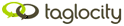About Activation
Why activate Taglocity 2.0 for Outlook?
The Standard version of Taglocity 2.0 for Outlook offers a lot of value for free. In return, we ask you to activate Taglocity 2.0 for Outlook so we know who is using it for tracking purposes.
Activation is not mandatory but it is recommended otherwise Taglocity 2.0 for Outlook will continue to remind you whenever it starts.
An online TeamFeed account is required for activation. Upon startup, Taglocity 2.0 for Outlook will prompt you for your permission to automatically create a TeamFeed account using your default email address as your user name. If you agree, your account will be created and Taglocity 2.0 for Outlook will be immediately activated. Your username and a default password will be emailed to you so you can sign in and change the default password and other settings. Or you can manually create an account to activate Taglocity 2.0 for Outlook.
Activation also occurs automatically if you sign in with your pre-existing TeamFeed account, and after purchasing an upgrade when you enter the Professional Edition activation code.
The activation process only saves your email address as the username for new online TeamFeed accounts. Nothing else is recorded or saved during activation.
You can activate Taglocity 2.0 for Outlook by Internet only.
After Activation
Sign In to your TeamFeed account
Once you have activated Taglocity 2.0 for Outlook with your online TeamFeed account, you can Sign In if you like. This is optional but will open up some useful features. Click here for more information.