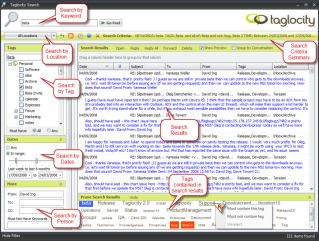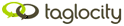Benefits for Individuals
Taglocity 3 for Outlook is an email management add-in that tackles email overload with better organizing, easy automation, smarter searching, conversation threading, group collaboration, and more.
Using TeamFeed and Taglocity 3 for Outlook together provides maximum benefit to individuals, teams, and enterprises when used people working in teams or on projects. However, individuals using Taglocity 3 for Outlook without TeamFeed will experience great personal productivity improvements.
A Better Outlook Inbox
- Use tags instead of folders for archiving
- Find things more quickly with intelligent search
- View email threads with one click
- Quick access to all recent emails and attachments by sender
- Automatic tag assignment based on your criteria
- Use suggested tags for consistency and efficiency
- Automate common tasks with tag actions
- Filter Outlook views by tags
- Bundle tags for quick multi-tag selections
- Help other people with traveling tags
- Connect, communicate, and share emails with new group collaboration features
Tagging
Using tags within a simple user interface people already know is much more productive than having many confusing folders, working with complex rules, and trying to pick out exactly what they're looking for within large volumes of keyword based search results.
Taglocity 3 for Outlook enables users to assign unlimited keyword 'tags' to any Outlook items such as email, contacts, calendar entries , etc. This helps create an organizational system better adapted to business use. For instance, instead of forcing content into conventional folder structures that are far too rigid and often redundant or ambiguous, each tag essentially acts as a virtual folder, thus reducing the need for folder hierarchies altogether.
So instead of making copies of an email to put in several different folders, users can simply set multiple tags on the original message – and later, can quickly find that email with dynamic filtering or a simple tag search.
Another time saving feature with Taglocity is tag bundling. Tags that are commonly used together are presented as suggestions so that multiple tags can be assigned with a single click or keystroke.
Traveling Tags
Taglocity tags are either private or public. Public tags travel with messages to extend the benefit of tagging to others and also 'round trip' so that reply messages come back pre-tagged, even if the other recipients are not Taglocity users.
Tag Bar
Place commonly used tags on a separate toolbar for quick access via mouse or keyboard shortcuts.
Tag Actions & Automation
To help improve organizational efficiency, Taglocity can also automate common tasks by running actions when tags are set, such as turning email into appointments or tasks, assigning additional tags, or simply moving messages into specified folders. Tags can be automatically assigned to incoming email based on user specified criteria such as who the message is from, or containing certain words in the message body, etc.
For example, automatically assign the tags 'ProjectX', 'Marketing', and 'To review' to all email coming from '[email protected]', or automatically assign the tag 'Legal alert' to all incoming email with the word 'claim' in the message body.
Tag Suggestions
To improve tagging efficiency and consistency, Taglocity can suggest tags to use. This is based on the content of the message as well as user-defined criteria for automatically assigning tags to incoming email.
Taglocity Search
Tags provide additional context to keyword searches which improves the relevancy of search results. With Taglocity’s intelligent search pruning feature, users spend less time wading through huge volumes of keyword generated search results to quickly find what they are looking for. A single click on any item brings up all related messages to quickly locate the most up-to-date information.
Conversation Viewing
Taglocity 3 for Outlook delivers a popular Gmail feature to Outlook: proper conversation viewing. A single mouse click brings up all related emails in a single viewer in chronological order similar to a blog.
This is great for quickly finding all messages related to a thread, even across folders.
This feature works on search results too which means users can jump to the latest email in a thread with a single click. This is important because search results only include messages from threads that match the search criteria and often exclude the latest information.
Tag Filters
Taglocity reduces the need for folders and folder hierarchies because each tag acts as a virtual folder. Instead of making copies of messages to put in different folders, users simply set multiple tags on the original messages. Then they dynamically filter content by tags as needed, or let Taglocity automatically create Outlook search folders based on their tag filters to simulate persistent physical folders.
Attachments
Attachment handling with Taglocity 2.0 for Outlook is more contact-centric than before, and attachments are also much easier to find.